Add Stylish Scroll To Top Button In Blogger
I'm write the article "How To Add Stylish Scroll To Top Button in Blogger" , Today i am guide to you about that, This is one of cool trick for blogger to create a smooth scroll to top. If you have lot of content on you blog pages, and if you want to make your blog to be easy to navigate for your readers, a back to top button will make it easy and perfect, This Gadget will allow your readers/visitors to move back to the top of your blog with just a single We also use Scroll / Back to Top Button which is at right side bottom corner, But i am use text button in my blog, But in this tutorial you are make a scroll / back to top button with any image.
Download Free PC Registered Software Click
Step -1
Log-in Your Blogger Account,
Step -2
Click on Dashboard , Then Click on Layout,
Step -3
Click on Add a Gadget (You Must In Footer Gadget Section) and Find HTML/JavaScript Click + to add,After Adding HTML/JavaScript gadget,
Download Free PC 100,000 Drivers Full Click
Step -5
Copy Code In The Box Below, And Past in HTML/JavaScript,
HTML/JavaScript Code Here
More Blogger Tips & Tricks Click
There is a few style of Back To Top Button, Right Click on image and click on Copy Image Location and replace with BUTTON IMAGE URL in the Gadget Code.
Step -6
There is a few style of Back To Top Button, Right Click on image and click on Copy Image Location and replace with BUTTON IMAGE URL in the Gadget Code.
Step -6
Now Click on Save Button.
Your are Done, View Blog!
NOTE
If You See Any Dead r Broken Link Please Tell Me On Comments.
If You Like This Post Please Share It With Your Friends.
PC Software
Serial Key Serial Number Serial Code
Product Key Free Download
Please Tick In Reaction At The End Of Post
How To Download
2nd (if it show
3rd (if it show)
NOTE
if You See Any Broken Link Tell Me On Comments
If You Like This Post Please Share It With Your Friends.
Serial Key Serial Number Serial Code
Product Key Free Download
More Blogger tips & Tricks Please Tick in Reaction At The END of Post



































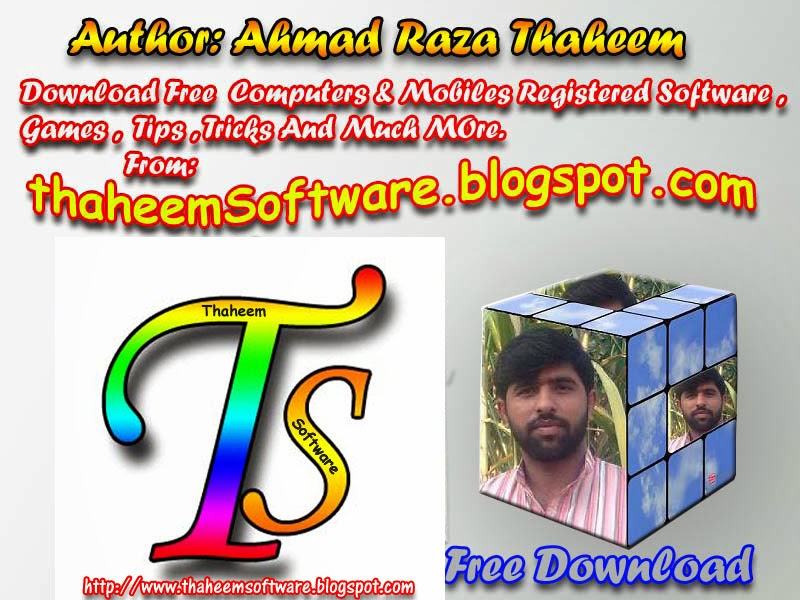

its not working
ReplyDeleteThanks for feedback, thanks for visiting my Blog.
DeleteCode is updated for Blogger 2014 Please Check and write comments about that.
Thanks Again For Visit and Comment.
Click On Demo To look Code Is Working?
I am personally checked and doing that to make this tutorial.